Discover our blogs
get the latest updates, tips, and news from the world of skins, gaming, and fair trading.
get the latest updates, tips, and news from the world of skins, gaming, and fair trading.

With a rapid-fire action and classic maps such as Dust2 and Mirage, Counter-Strike 2 (CS2) excels, and occasionally you might feel you need a fresh dose of something new. This is where workshop maps enter the picture: custom creations, made by the CS2 community, which allow you to train, experiment, or just have a blast in ways the official maps cannot compare. They are a gold mine of new gameplay with aim trainers, surf challenges, among others. In this guide, we will explore how to locate, download and play workshop maps in CS2, both alone or with your friends. We are also going to point out some of the best maps in order to attempt to resolve frequent problems.
Workshop maps are player-created and custom maps that are shared on the Steam Workshop. Unlike official maps supported by Valve, they were constructed to be various, like aim practicing maps like Aim Botz, where you hone headshots, or surfing maps like Utopia, where you traverse over obstacle courses, and so on. Some maps even reintroduce classic vibes of CS 1.6 or create a completely different gameplay.
These are not climbing the competitive ladders, but they are ideal to fill the gap in skill-sharpening or in breaking the monotony of routine matches. Why bother? Well, these maps make CS2 fresh. A surf map can be like a mini-adventure to you should you be bored of the day-to-day bomb defusal monotony. They are also brilliant to apply to hone certain skills, like learning the spray pattern of an AK-47 or how to bunny hop. What really shines here is the creativity of its community, as there are thousands of maps to discover.

Getting your hands on workshop maps is easier than landing a clutch in a 1v5. Here’s how to do it:
Quick Tip: If you’re new to this, try searching for “Aim Botz” or “Surf Utopia.” These maps are community favorites, updated for CS2’s Source 2 engine, and great for both practice and fun. Check the map’s description for any specific instructions or compatibility notes, as CS:GO maps won’t work in CS2 without conversion.
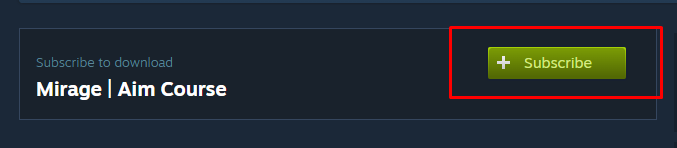
Once you’ve subscribed, loading a map in CS2 is a breeze. Here’s the standard way:
Faster Option: The ConsoleFor those who like efficiency, the developer console is a game-changer. It’s like skipping the line at a busy server. Here’s how:
The console is quicker once you know the map’s name, but the menu is more user-friendly for browsing. Either way, you’re in the game in seconds.

Solo play is great, but workshop maps shine with friends. Whether you’re practicing aim together or racing through a surf map, here are two ways to make it happen:
This is the simplest way to play with friends, especially if you’re on the same network:
Heads-Up: LAN play works best on the same network. If you’re playing remotely, you might hit connectivity issues due to Valve’s current limitations on CS2’s networking. Some players have reported needing to configure port forwarding, but that’s a bit technical for most.
For a more reliable setup, especially for regular sessions, a dedicated server is the way to go. It’s like having your own private CS2 arena. Here’s the gist:
For a step-by-step guide, Hostinger’s CS2 server setup tutorial is a solid resource. It takes some effort, but it’s worth it for smooth group play.
The Workshop is a goldmine, but here are some standout maps to kick things off:
These maps are highly rated and widely used, but don’t stop here. Browse the Workshop for hidden gems, and there’s something for every playstyle.

Nothing ever seems quite right upon entering the workshop maps, but the majority of the problems have relatively easy solutions. When maps fail to appear, you may want to check your Steam subscriptions, making sure they have finished downloading and sometimes a quick restart of Steam or WOW CS2 will usually fix the problem.
Problems connecting with friends? Be sure to retest your firewall configuration to pass CS2 and ensure the server IP address; during LAN games, ensure all players are on the same network. In case a map does not download or is corrupted, simply unsubscribe and resubscribe to refresh the download. In terms of performance lag, certain maps are resource intensive, so reduce your graphics settings in CS2 to improve your game performance.
A couple additional hints: make sure to read the map descriptions when they include specific instructions or information about known bugs, look into creating a Workshop collection to house your most-played maps to use in servers, and feel free to give different types of maps a chance to see what suits your style best, aim trainers to master your shooting skills or surf maps to have a blast.
Workshop maps are an amazing method to increase your CS2 experience, whether you are in the zone of grinding to get better aim, you are simply in the mood to surf, or you are having an epic after-school session with your friends. Once you know how, the process of finding maps, downloading them and playing is easy. The creativity of the community of CS2 means there is always something that the person can try, whether that be fierce training grounds or ridiculous adventures.