
Last Updated at: 9/25/2025
Pros
Established and trusted European marketplace since 2016
Large inventory with over 1 million CS2 skins
Strong security measures including SSL encryption and two-factor authentication (2FA)
Buyer protection and escrow system for safe transactions
Partnership with reputable esports organization (BIG Clan)
Cons
Website design feels somewhat outdated
High selling fees for lower-value sales (15% under €999)
Withdrawals limited to SEPA bank transfers only
No live chat support; customer service via email only
Buyer fees not clearly highlighted in some communications
SkincareSkinBaron is a German CS2 skin marketplace since 2016, managed by SkinBaron GmbH in Hof, Germany, under Tobias Herberhold and Werner Fugmann. It has more than 824,000 monthly visitors (SimilarWeb) and more than 1.8 million listed offers worth $5.2 million, which makes it a major player in Europe. To evaluate its reliability, our fairness.gg team tried its trading, fees, and support in September 2025. Trustpilot rates it 4.5/5 based on 3,300 reviews, 90% of which have good things to say about fast trades and security, but 10% complain about high fees and a dated design. X post-2024-2025 offer lower prices by 30 percent compared to Steam, but warn of slow withdrawals. This review aims to share our experience with the CS2 traders.
SkinBaron is an instant trades bot system, compatible with CS2, Dota 2, and Team Fortress 2 skins. Cards, Klarna, Paysafecard, and SEPA are supported as deposits, and the withdrawal can be done in the form of a bank transfer or skins. Value is added by a 3 percent deposit bonus with FAIRNESSGG. The 3D viewer and EU compliance (GDPR, PSD2) make trading on the platform safe and transparent. Today, we will elaborate on our trades and fees and support interaction, and we will provide a definite conclusion about the role of SkinBaron in the CS2 market.
Disclaimer: Trading involves financial risks. Verify platform legitimacy and trade responsibly. For support, visit BeGambleAware.
How to Sign Up For SkinBaron
If you are trying out the SkinBaron website for the first time, here is a quick and concise guide of how you can register an account:
- Visit the official SkinBaron website using the provided link.
- Sign in through Steam and enter your account credentials.
- Confirm to SkinBaron’s terms of service and privacy statement.
And there you go! You’re all set to begin trading.
Platform Overview
Since its inception in 2016, SkinBaron is a CS2, Dota 2, and Team Fortress 2 skins marketplace that operates on a bot platform, with 17,600 items and 1.8 million offers worth 5.2 million USD. Headquartered in Hof, Germany, and operated by SkinBaron GmbH, it receives 824,000 monthly visitors, with most of them being based in Germany (45%), France (15%), and UK (10%). The interface of the platform is functional, though outdated, and a 3D viewer allows detailed inspection of the skin (float, stickers, wear). It optimizes both desktop and mobile browsing, and does not have a specific app; the bot system at SkinBaron involves sellers depositing skins to Steam bots and then listing, with the guarantee of delivery to the buyer on-the-fly, but with less flexibility than P2P. Direct trades with escrow are possible under private sales, which means fees are lowered to 7.5% (1% on goods exceeding 999). Listings feature average discounts of 25% on Steam and price, rarity, and the StatTrak™ filter. The site is compatible with English, Dutch, Spanish, French, Polish, Russian, and Turkish.
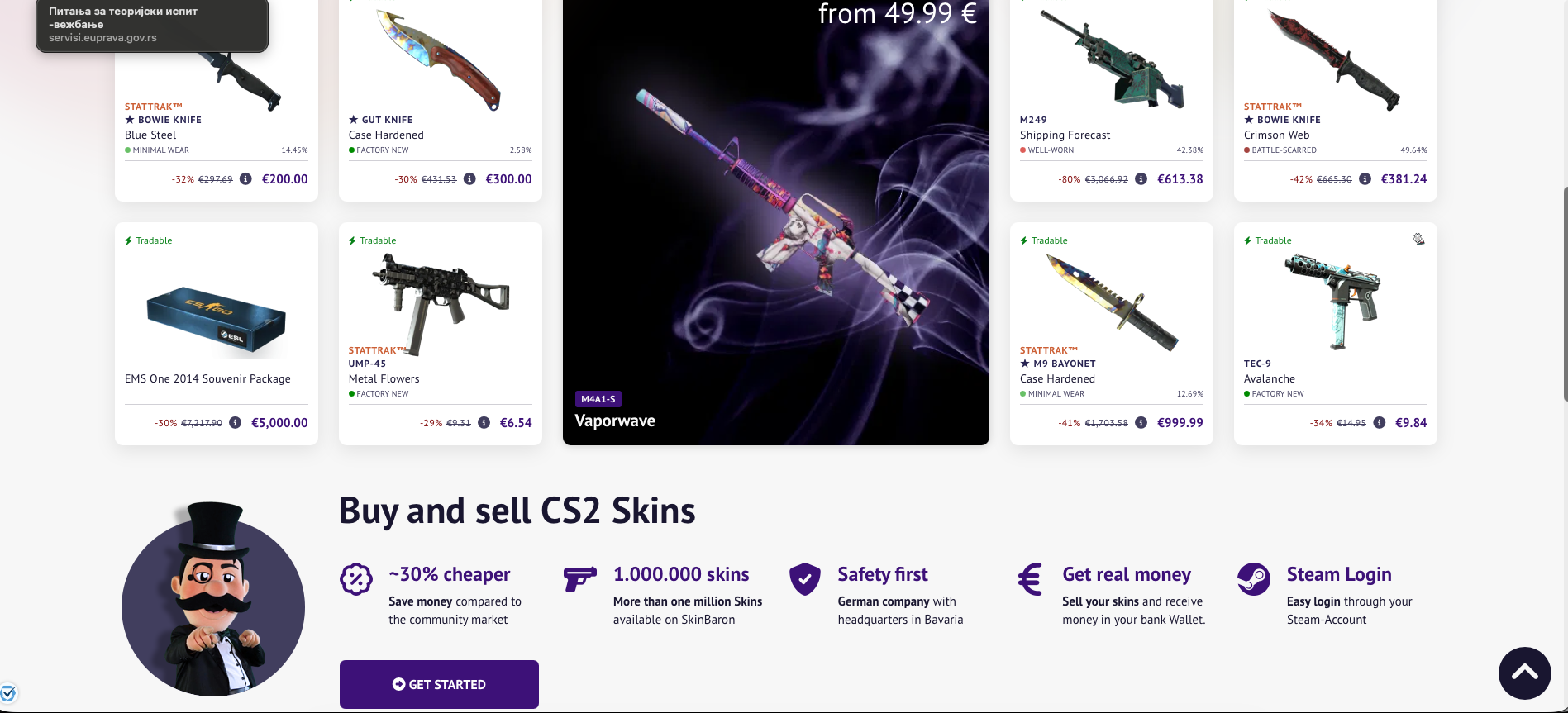
Deposits are Visa, Mastercard, American Express, Klarna, Paysafecard, SEPA, Sofort, Giropay, iDEAL, and Google Pay with a minimum of $5. Withdrawals are restricted to SEPA bank transfer (1-2 days) or skin, no crypto options. Fees are high: 15% on the sales below 999.00, 2% on the sales more than that, and 5% and 0.35 on the purchases made by card/iDEAL/Google Pay. There are no fees on SEPA deposits and withdrawals. All transactions require KYC (ID/address), which complies with the EU regulations (GDPR, PSD2). It has a security system that comprises SSL encryption, 2FA, and escrow, and there are no reported breaches. Trustpilot received 4.5/5 based on 3,300 reviews (90 percent five stars) due to its praise of speed and safety, but 10 percent have dissatisfaction with high fees and delays in withdrawal. X 2024-2025 X feedback is complimentary on discounts, but complains of cumbersome navigation. The Discord community (15,000 members) and the X account have $2,000 monthly updates and giveaways. Customer service is email-based, and it replies within hours, and the FAQ discusses trading and fees. SkinBaron has both EU compliance and inventory, which makes it a reliable option, though the high fees and low cashouts should be considered.
If you’re exploring similar platforms to this one, you might also want to check out:
SkinCashier Review: Supports over 20 currencies and multiple games.
SkinFans Review: Offers giveaways and daily bonuses.
How to Use SkinBaron for Buying and Selling CS2 Skins
The primary functions on the SkinBaron website are the buying and selling of CS2 skins. Let’s go over how users can utilize them.
How to Buy Skins on SkinBaron
Users looking to expand their CS2 inventory can purchase new skins on the SkinBaron website using various payment methods.
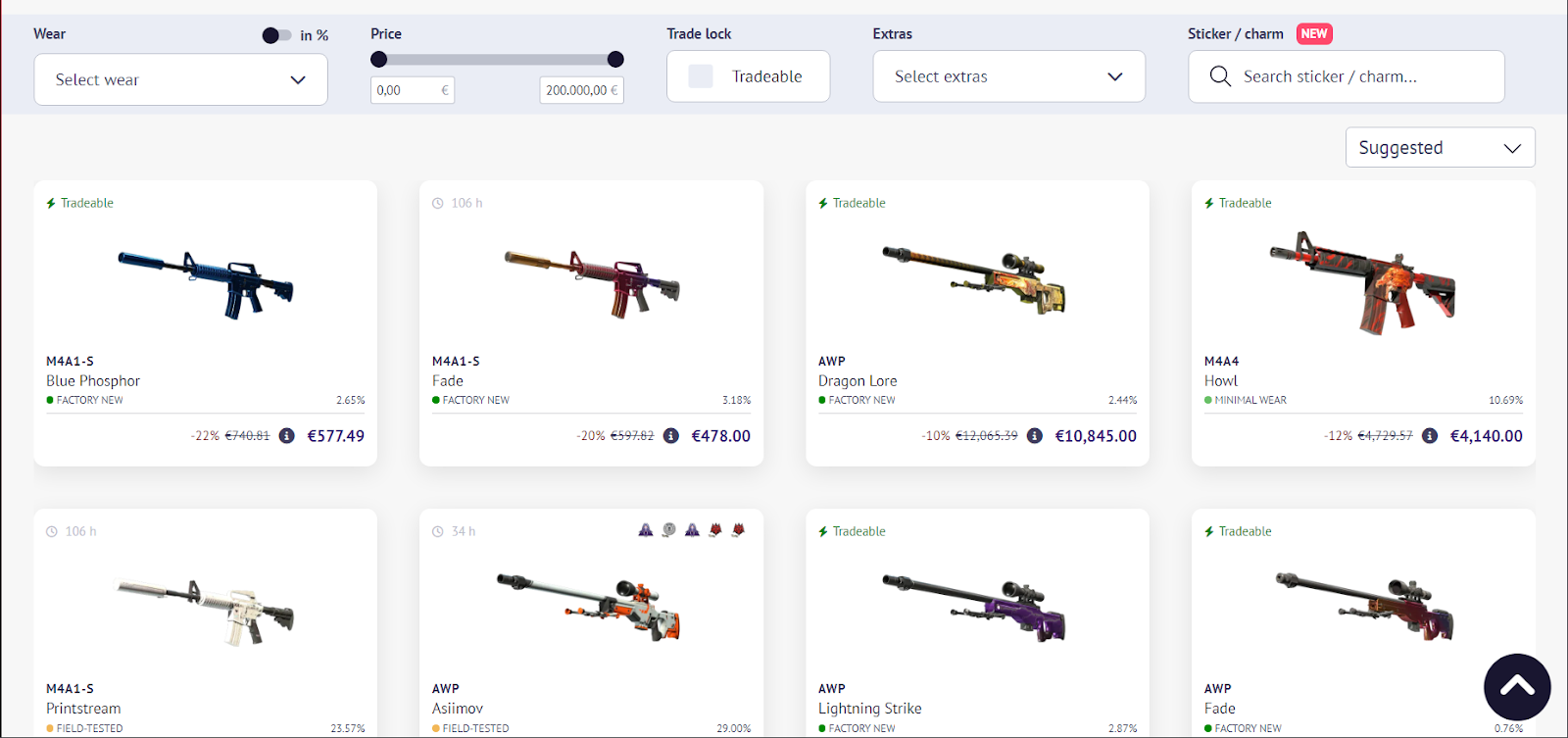
Here is how you can buy skins on the SkinBaron platform:
- Head over to the “Marketplace” section of the SkinBaron website.
- Select your desired skins and add them to your cart.
- Once you have selected all the skins, proceed to checkout.
- Select your preferred payment method and confirm the transaction.
- Once confirmed by SkinBaron, a trading bot will send you a trade offer on Steam.
How to Sell Skins on SkinBaron
Users who want to sell their CS2 items for real money can turn to SkinBaron for a fast payout.
Here is how you can sell skins on the SkinBaron platform:
- Head over to the “Sell Skins” section of the SkinBaron website.
- Select the skins you would like to sell on SkinBaron.
- Determine the prices for each skin you are looking to list.
- Wait for another SkinBaron user to purchase the item.
- Once confirmed by SkinBaron, the funds will be released to your account.
Fees and Transaction Costs
If you are thinking of becoming a regular member of the SkinBaron platform, here is a rundown of the fees you will come to expect when transacting on the website.
Buying Fees
The deposit fees on the SkinBaron platform vary depending on the payment method selected. Here is a list of the different payment providers available and its respective fees:
- Buying using account balance - 0% fee
- Buying using bank transfer - 0% fee
- Buying using credit card - 5% fee
- Buying using iDeal - 5% fee
- Buying using PaySafecard - 15% fee
Selling Fees
The selling fees are simply overwhelming for the general user base, as it depends on the total amount sold. Here is a list of fees for reference:
- Selling skins worth less than €999 - 15% fee
- Selling skins worth more than €999 - 2% fee
Users who sell items below the €999 mark will be imposed with a massive 15% selling fee. This will affect the majority of the website’s user base, making it quite disappointing.
User Experience
Registration is fast and KYC (ID/address) is required to complete all trades and is done within 24 hours (via Steam or email). Deposits (cards, SEPA, Klarna) are immediate, and there are 0-5% fees. Payments to bank accounts require 1-2 days, skins occur immediately but can be blocked by trade restrictions. It has a user-friendly interface, powerful filters and a 3D viewer, but the interface is outdated in comparison with competitors. Mobile browsers are easy to use, and no app is required.
The 15,000 members of Discord exchange tips and share giveaways totaling 2,000. The support is email-only and has a response within hours with no live chat. The 4.5/5 based on 3,300 reviews (90% five-star) of Trustpilot commends quick trade and safety, but 10% complain of high charges and delays. X posts 2024-2025 show 30 per cent savings but warn of navigation problems. SkinBaron suits are trading secure, but high fees and reliance on bots could keep low budget users away.
Verdict
SkinBaron excels in 2025 as a secure CS2 skin marketplace, with 824,000 visitors and 1.8 million offers. Its 3% “FAIRNESSGG” bonus, $2,000 giveaways, and EU compliance (GDPR, PSD2) ensure trust. SSL, 2FA, and escrow protect trades, and Trustpilot’s 4.5/5 from 3,300 reviews confirms reliability, though 10% cite high 15% fees and no crypto withdrawals.
Recommendation: Ideal for European CS2 traders prioritizing security. Explore fairness.gg’s CS2 Trading Hub for alternatives.
Responsible Trading Disclaimer: Trading carries risks. Set a budget and verify platforms. Seek support at GamCare.
FAQs
Is SkinBaron safe for trading?
Yes. SSL, 2FA, and EU compliance ensure security. Use skinbaron.de to avoid phishing.
What fees does SkinBaron charge?
15% sales under €999, 2% above; 5% + €0.35 for card/iDEAL/Google Pay; SEPA free.
How long do SkinBaron withdrawals take?
Bank transfers 1-2 days, skins instant (trade locks possible).
What promotions does SkinBaron offer?
3% deposit bonus with “FAIRNESSGG,” $2,000 monthly giveaways.
How do I start on SkinBaron?
Sign up via Steam, use “FAIRNESSGG,” browse listings. Visit fairness.gg’s CS2 Trading Hub for tips.
Hi, I’m Marko, a content writer with over six years of experience in the gaming industry. As a passionate gamer who’s completed hundreds of titles, I love sharing my knowledge and insights with others. My goal is simple: to help fellow gamers by offering expertise, tips, and useful content that adds value to their gaming journey.
















