
Last Updated at: 10/8/2025
Pros
Supports both CS2 and Rust skins
Instant cashout and direct trading options
Wide range of payment methods (fiat, crypto, e-wallets)
No deposit or trading fees (network fees only for crypto deposits)
Transparent fee structure, no hidden charges
Cons
Instant sell offers around 60% of Steam Market value
Withdrawal fees vary by method
Payouts for instant sell lower than peer-to-peer sales
Prices for trades are marked up/down in favor of platform
No dedicated mobile app (browser only)
In 2021, DES Labs LLC in the US launched SkinSwap, which is a bot-based marketplace where users can purchase and trade CS2 and Rust skins, with instant cashouts enabled. It caters to 600,000 visitors monthly with transactions reaching millions of $. To assess its performance, our team of fairness.gg tested its selling process, fees, and support in September 2025. It has a rating of 4.4/5 based on 60 reviews, where 79% have rated it as fast payouts and pricing, whereas 10% indicate the value of low ratings. The X posts of 2024-2025 emphasize the rapid withdrawals of PayPal but state that sometimes it took time. This review reports our experience in order to advise skin traders.
SkinSwap allows cashouts at 55-60% of Steam value, deposits made through cards, PayPal, CashApp, and crypto, and withdrawals made to PayPal, Venmo, or crypto. The code of FAIRNESSGG introduces 1% sales bonus. The interface is also optimized to use both desktop and mobile browsers, and is secured with SSL encryption and 2FA. We will describe the business of our trades, commissions, and assistance, and give a clear judgment of what SkinSwap can and can not do in the skin market.
Disclaimer: Trading involves financial risks. Verify platform legitimacy and trade responsibly. For support, visit BeGambleAware.
Platform Overview
SkinSwap was founded in 2021 and focuses on purchasing, selling, and trading CS2 and Rust skins, processing over 250,000 of them worth $40 million. It has a bot-based system that provides immediate trade offers and a dark-themed interface that is friendly and has price, rarity, and wear filters, as well as a 3D viewer that can be used to inspect the skin. It is available in English, Russian, among eight other languages, which are seen on both desktop and mobile browsers and are not application-oriented.
Its instant cashout system purchases skins at 55-60 percent Steam value, which is cheaper than P2P marketplaces but quicker. Skins can be exchanged through trading, and bots can use balance to compensate when prices are different. Buying has an extensive stock with competitive prices. The deposits are Visa, Mastercard, PayPal, CashApp, Bitcoin, Ethereum, Litecoin, USDT, USDC, and Stake with a minimum deposit of one dollar. The withdrawals are equivalent, plus Venmo and prepaid Visa, and no crypto minimum. There are 5 percent sales and 2 percent PayPal fees; crypto has network fees. High-value withdrawals require KYC (ID/address), which is done within 24 hours. Terms are 18+ age required and prohibit VPNs.
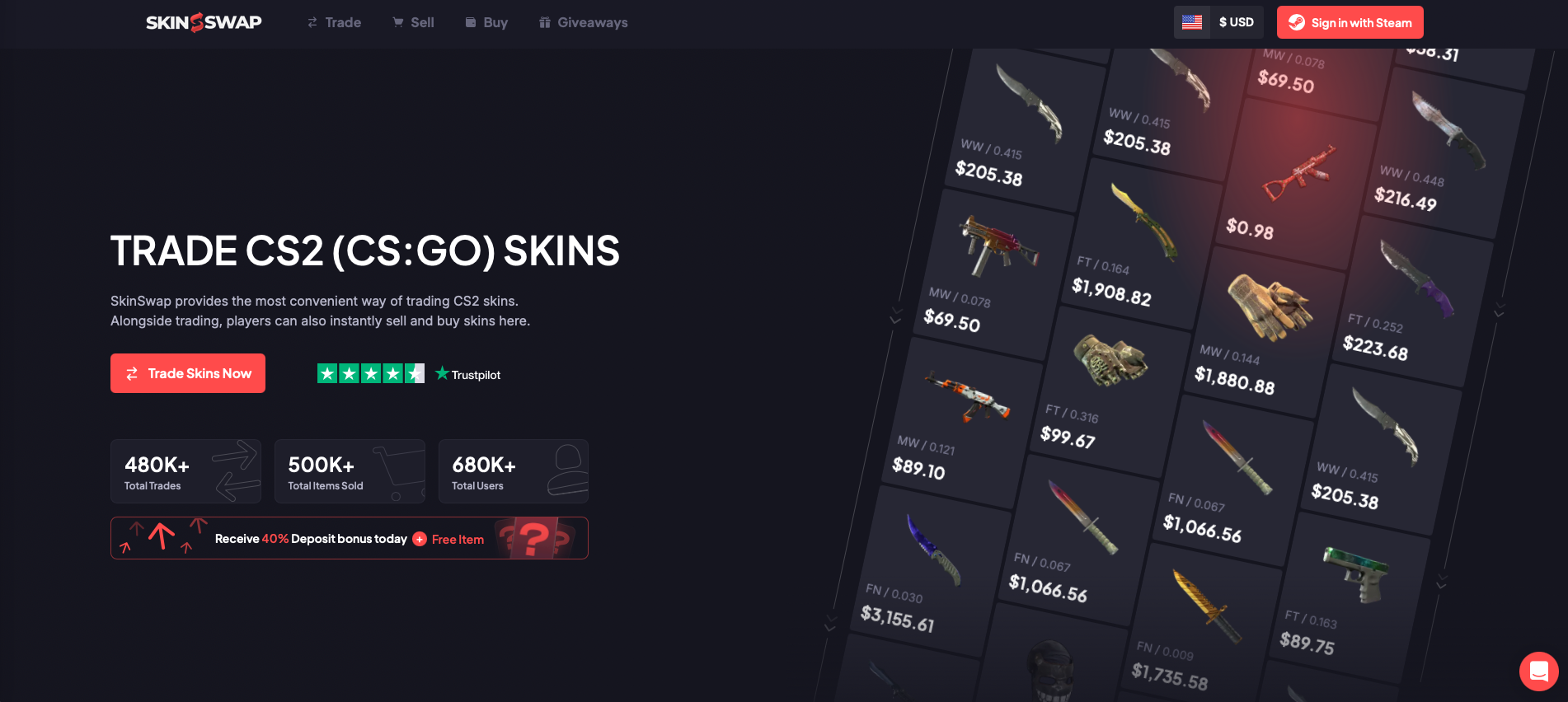
Security consists of 2FA, Steam Guard, and SSL encryption, and there has not been any breach recorded. Scamadviser gives it a 100/100 trust score. X feedback 2024-2025 compliments instant payouts with occasional delays. Discord has 40,000 users, and the X has 22,000 followers, which can be used to post updates and interact. Support is available 24/7 (live chat 5-minute response time) and via email (hours), and has a comprehensive frequently asked questions and fees section. The speed and transparency of SkinSwap make it a good option, but low valuations can discourage value-oriented traders.
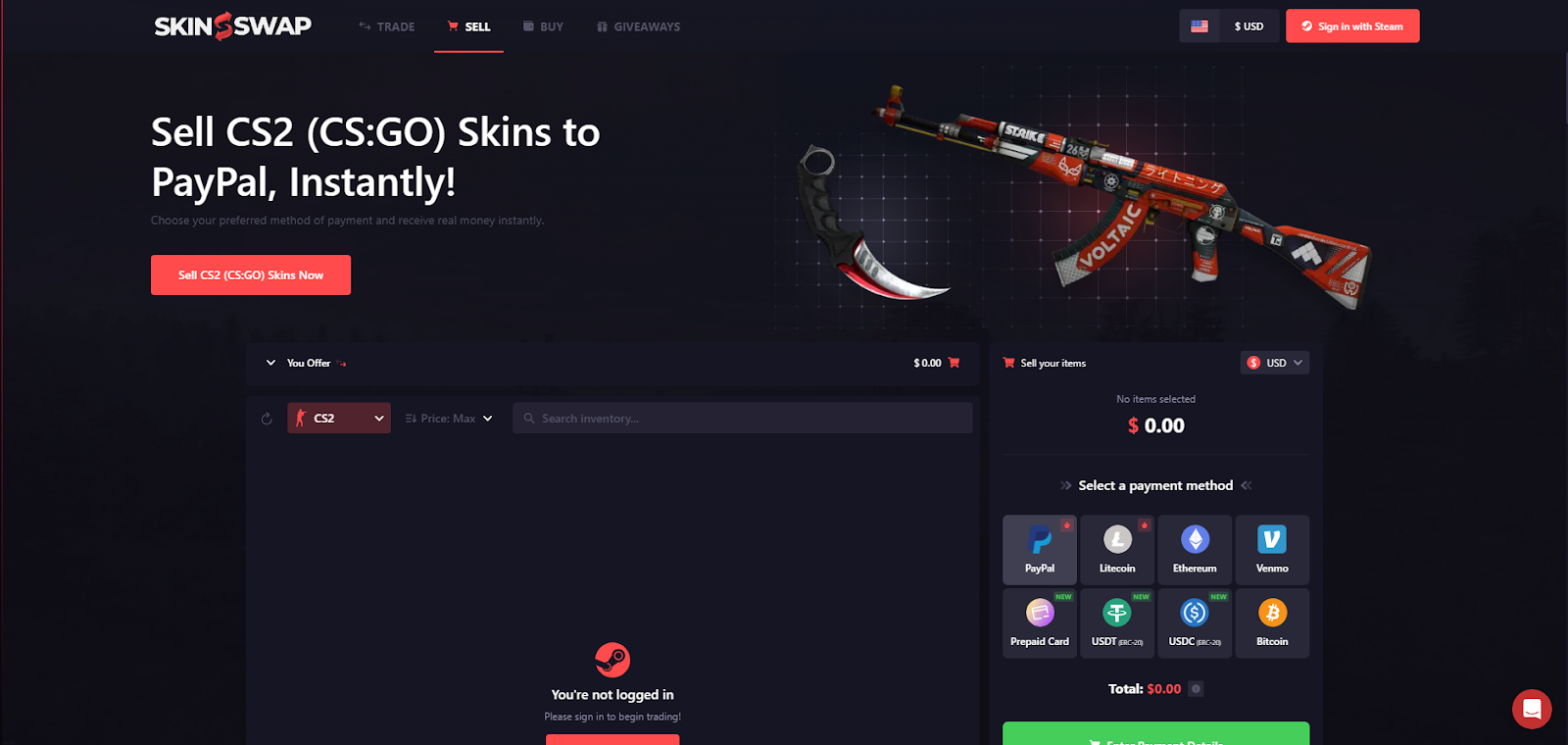
If you’re exploring similar platforms to this one, you might also want to check out:
SwapGG Review: Offers instant swaps, huge item database.
Tradeit Review: Smart trading bot with cashback features.
How to Claim SkinSwap Bonus
If you are looking to try SkinSwap for the first time, we are happy to tell you that new members can receive a welcome bonus after making their first trade over $10 worth of items.
To claim the SkinSwap bonus, all you need to do is to claim our SkinSwap promo code:
- Visit the official SkinSwap website using the link provided.
- Sign in to the website using Steam.
- Click on the “Free Item” tab on the top-right corner.
- Enter the SkinSwap bonus code “FAIRNESSGG” and hit Enter.
- You will receive a free case after trading over $10 worth of items.
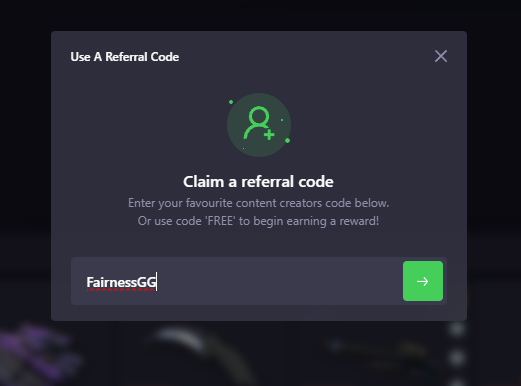
How to Use SkinSwap for Buying/Selling/Trading
As mentioned earlier, the SkinSwap website allows users to perform all three functions, which are buying, selling, and trading, unlike other websites such as Lis-Skins. Find out how to buy skins on SkinSwap below.
How to buy skins on SkinSwap
Users can purchase skins from the SkinSwap marketplace using website balance which can be obtained through depositing funds or selling skins.
Here is how you can buy skins on the SkinSwap website:
- Visit the “Buy Skins” tab on the SkinSwap website.
- Select the skins you are looking to purchase. The prices are all transparently listed.
- Once you have selected your desired skins, proceed to the checkout.
- Select your preferred payment method and complete the transaction.
- Once SkinSwap has verified the transaction, a SkinSwap trading bot will send you a trade offer on Steam.
- Ensure the account details are correct, and then accept the trade.
And that’s pretty much it. You should receive your purchased skins in your inventory after accepting the trade.
How to sell skins on SkinSwap
SkinSwap’s selling section focuses on an “instant sell” system, meaning no listings must be made – users will directly receive funds to their wallet after completing the transaction.
Here is how you can instantly sell skins on the SkinSwap website:
- Visit the “Sell Skins” tab on the SkinSwap website.
- Select the skins you are looking to sell. The prices for all skins should be explicitly displayed.
- Once you have selected your skins, the next step is to choose a payment method.
- After you have cashed out, a SkinSwap trading bot will send you a trade offer on Steam.
- Ensure the account details are correct, and then accept the trade.
Now, all you need to do is wait until SkinSwap processes the funds over to your wallet.
How to trade skins on SkinSwap
Users can also exchange their skins for others. If you are trying to trade for a skin of higher value, you can fill in the gap using the website balance.
Here is how you can trade skins on the SkinSwap website:
- Go to the “Trade Skins” tab on the SkinSwap website.
- Select the skins you are willing to give up in the trade.
- Then select the skins you want to receive in the trade.
- If the prices align or you have enough website balance to cover the gap, hit the “Trade” button.
- A SkinSwap bot will send you a trade offer on Steam.
- Ensure the account details are correct, and then accept the trade.
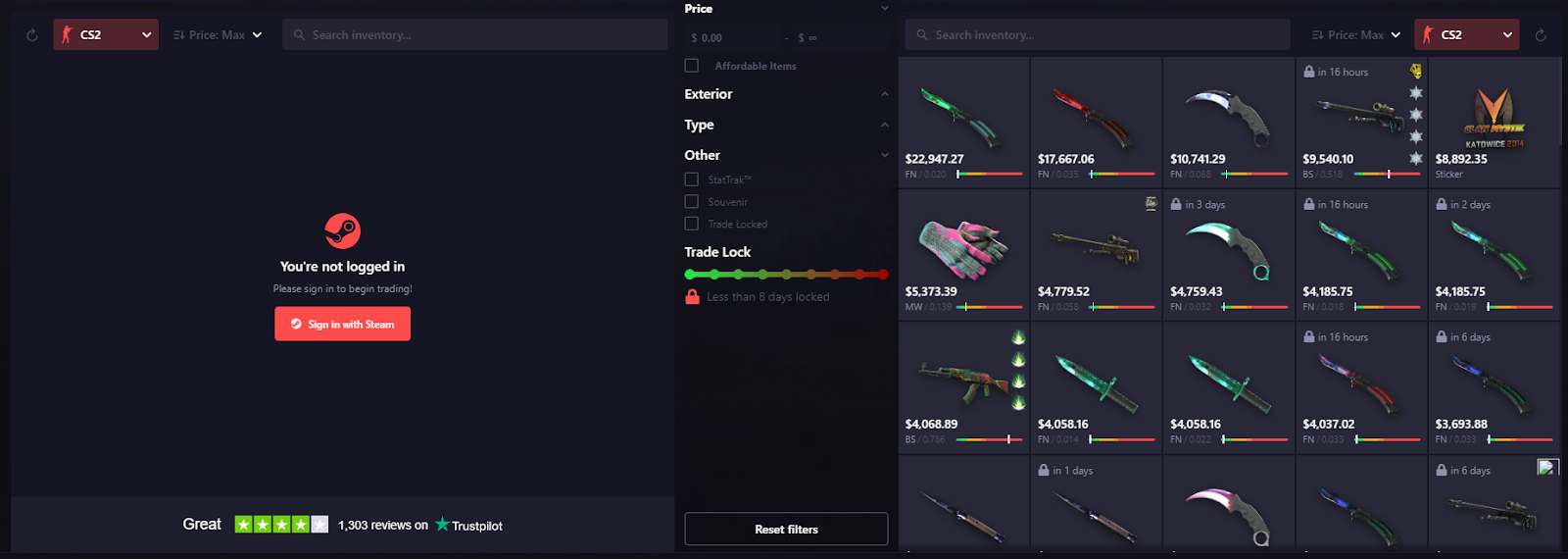
If the skin you gave up is worth more than the one you receive, the SkinSwap website will automatically add the missing website balance to your account.
Fees and Transaction Costs
Here is some useful information surrounding SkinSwap’s fees.
Deposit Fee
Users looking to top up funds on the SkinSwap website will not be imposed any deposit fees. However, network or transfer fees are paid by the user’s side.
Selling and Withdrawal Fee
In terms of selling your items to SkinSwap, there will be no hidden fees. However, SkinSwap will instantly purchase your item for around 60% of Steam Market price.
The fees start to come in when withdrawing funds. These fees differ between payment methods. Here is a general idea of how the cashout fees work on SkinSwap:
- PayPal - $0.25 + 2% fee
- Venmo - $0.25 + 2% fee
- Prepaid Card - $3.00 + 3.4% fee
Cryptocurrency methods including USDT, USDC, BTC, and LTC will depend on their respective network fees.
Trading Fee
No fees will be imposed when trading items on the SkinSwap website. However, you should know that the prices are generally marked up and down in favor of the SkinSwap website. This is a normal practice, as other trading websites such as Tradeit do the same thing. So, though there are no hidden fees, be prepared to lose out on value when trading.
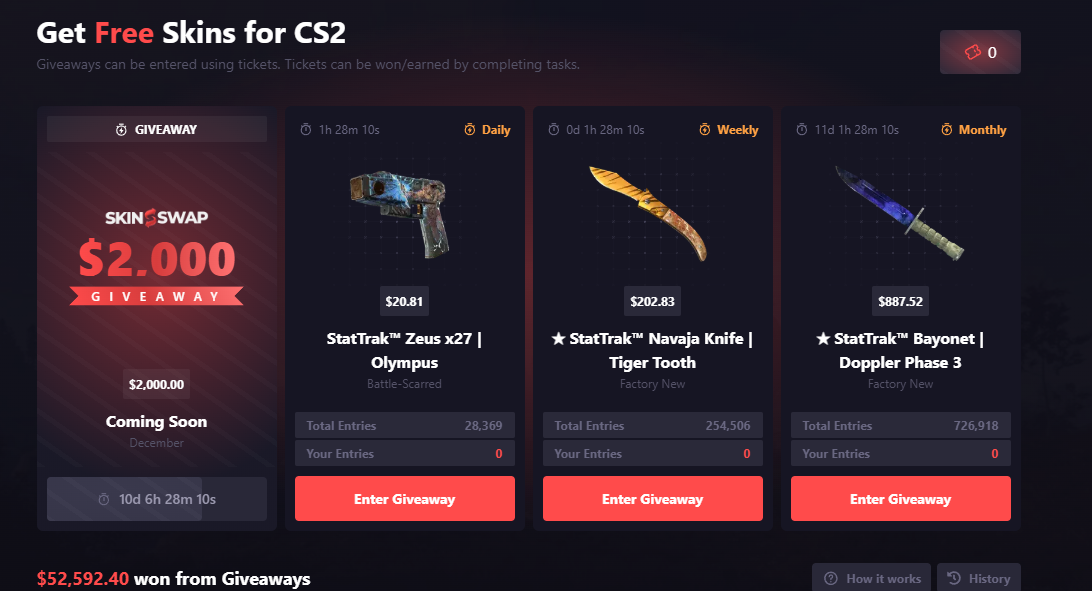
User Experience
Registration through Steam is quick, and it only takes a trade URL and email, and KYC on high withdrawals, done in 24 hours. Skin selection has transparent prices, and automated trade deals can be received within minutes. PayPal or crypto withdrawals take 1-15 minutes, but prepaid Visa options are limited.
The interface is up-to-date, and there is a dark mode and clever filters based on rarity or price. Mobile browsers work perfectly, no application needed. The 4.4/5 of Trustpilot with 60 reviews brings out fast payouts, though 10% are not valued very highly and sometimes delayed. 2024-2025 X posts celebrate Bitcoin withdrawals but warn about PayPal charges. The Discord community (40,000 members) promotes interaction. Live chat service takes 5 minutes to reply, and the FAQ is extensive. SkinSwap is a good source of cashouts but can be less attractive to value-seeking traders because of fewer payouts.
Verdict
SkinSwap is a reliable platform in 2025 for CS2 and Rust skin trading, with 600,000 monthly visitors and a 4.4/5 Trustpilot score from 60 reviews. Its 1% “FAIRNESSGG” bonus and free case after $10 trades add value. SSL encryption, 2FA, and transparent fees ensure trust, but payouts at 55-60% Steam value and withdrawal fees are drawbacks. Ideal for traders prioritizing speed, it lags for those seeking maximum value.
Recommendation: Best for instant cashouts and quick trades. Explore fairness.gg’s CS2 Trading Hub for alternatives.
Responsible Trading Disclaimer: Trading carries risks. Set a budget and verify platforms. Seek support at GamCare.
FAQs
Is SkinSwap safe for trading?
Yes, SSL encryption, 2FA, and Steam Guard ensure secure transactions. Use skinswap.com to avoid phishing.
What fees does SkinSwap charge?
Sales incur a 5% fee, PayPal 2% ($0.25), and crypto network fees. Deposits are free, with possible provider fees.
How long do SkinSwap withdrawals take?
Crypto and PayPal processes in 1-15 minutes; bank transfers take 1-2 days.
What promotions does SkinSwap offer?
1% sales bonus with “FAIRNESSGG” and a free case after trading $10.
How do I start on SkinSwap?
Sign up via Steam, use “FAIRNESSGG,” select skins, and trade or withdraw. Visit fairness.gg’s CS2 Trading Hub for tips.
Hi, I’m Marko, a content writer with over six years of experience in the gaming industry. As a passionate gamer who’s completed hundreds of titles, I love sharing my knowledge and insights with others. My goal is simple: to help fellow gamers by offering expertise, tips, and useful content that adds value to their gaming journey.
















