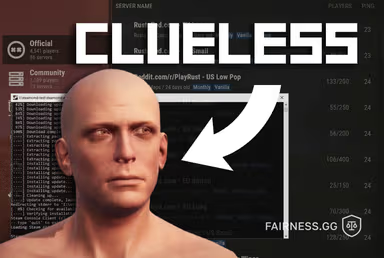The complex gameplay of Dota 2 immerses people in a realm of strategy and tactics, yet it may seem that the free-moving camera is an untamed beast to novices. Unlike some MOBAs, where the camera faithfully follows the hero, in Dota 2, the control is entirely in the player’s hands, which can be both a blessing and a curse.
Luckily, you can domesticate the camera to walk along your hero with some simple adjustments to the settings. This tutorial, compiled based on the experience of Dota 2 pros, will guide you through how to lock the camera in Dota 2, as well as the reasons why it could be a great option and why it may not necessarily be the best long-term choice.
DMarket – Decrease the Sale Fee to 2%!
Why Consider Locking the Camera?
Dota 2 camera control is like riding a unicycle and juggling at the same time. The free movement of the camera may easily confuse players used to games where it is locked onto the hero and automatically follows him or her within the game environment. Fixing the camera provides a view of home that can keep the hero in the middle of the screen so that players can single-mindedly concentrate on last hitting, a combination of abilities, or inventory control. It feels like a spotlight on your character, so you can see them, and never lose track in the crazy early game laning stage.
This method is especially attractive to novices or individuals with motor coordination difficulties, since it does not require so much mental concentration on panning the camera all the time. It is also a frequent desire by those players who are switching over to MOBAs, since camera lock commonly comes as default in these other games. Is it the best way to play Dota 2? Well, that is where it gets interesting.

How to Lock the Camera in Dota 2
Dota 2 doesn’t offer a one-click “lock camera” button, but a workaround exists that achieves a similar effect. Here’s a step-by-step guide to set it up:
- Open the Settings MenuClick the gear icon in the top-left corner of the main menu to access the settings.
- Navigate to the Hotkeys TabSelect the “Hotkeys” tab to customize keyboard shortcuts.
- Assign a Hotkey for “Select Hero”In the “Unit Actions” section, locate “Select Hero” and assign a convenient key, such as F1 or Space. Choose something that feels natural to hold during gameplay.
- Adjust Camera SettingsSwitch to the “Options” tab and scroll to the “Camera” section. Enable “Hold Select Hero to Follow.” This setting ensures the camera tracks the hero when the assigned hotkey is held. For a stricter lock, consider disabling “Edge Pan” to prevent the camera from moving when the mouse reaches the screen’s edge.

- Test in a Practice MatchLoad into a bot match or custom game to confirm the setup works. Hold the assigned hotkey, and the camera should follow the hero smoothly.
To switch quickly, you can double-click the portrait of the hero in the HUD located at the bottom of the screen. This brings the camera into focus on the hero immediately, but not permanently. It is similar to the reset button in case things get out of control.

There are players who consider more advanced settings, such as locking up permanently with the help of console settings. This requires the setting up of the developers console in Steam launching options (“-console”) and the use of certain commands. This approach, however, is complicated, may be risky, and is generally not encouraged because it may interfere with game settings or competition rules. A simple solution, which is straightforward through the use of a hotkey, is to adhere to the hotkey technique.

Waxpeer – Get a 5% Deposit Bonus!
The Case for Locking the Camera
Why bother locking the camera at all, then? To new players, it is a breath of life. The learning process in Dota 2 is tough, like a trek on an unmarked mountain. Camera locking allows the player to concentrate on short-term objectives, such as making that final last hit or avoiding being hit by a skill shot, without having to think about camera direction. It is a minor relief in an intellectual team game where one has to keep track of numerous aspects.
The configuration is also familiar to players who migrate to the game after playing other MOBAs, which provides continuity between the games. It can also assist those who want a more casual gameplay or who struggle with multitasking. With the camera locked, the players can engage in the game strategy, eliminating one level of complexity by keeping the hero in the spot.
The Case Against Locking the Camera
This is the thing, though, locking the camera is like having blinders in a war zone. Dota 2 is a game where having map awareness is crucial: where your enemy is, where there is a need to gank, and where Roshan is. With the locked cameras, players can only see what the hero sees around them, and vital details can be missed.
Having an unlocked camera leads to an ability to react to whether a Pudge is hiding in the fog and about to hook, or a teammate in need of assistance is somewhere on the map. Veteran gamers claim that to win the hierarchy, it is necessary to master an open camera.
Community Perspectives on Camera Lock
The Dota 2 community is a vibrant blend of views, and camera locking is not an exception. Its merits are discussed by players on such forums as Reddit and Steam. There are those who view it as an advantageous feature to new players, and that it may facilitate acquaintance with the intricate mechanics of Dota 2. In a 2020 Reddit thread, players recommended the hotkey approach to a friend playing League of Legends, recognizing that it can be helpful with new players. Some, however, were firmly convinced that an unlocked camera is better, and acknowledged the necessity to have situational awareness of the map at all times in order to gank and make strategic decisions.
Experienced players usually dislike locking the camera, referring to it as a crutch. A 2018 Steam discussion referenced this split, with some users declaring it an awful view with less field of vision, and others valuing it because it looked pretty to watch hero movements. A general opinion among pros is in support of unlocked cameras, which is obviously apparent in streams on Twitch and YouTube, with professional gamers like Arteezy and Gorgc freely panning the camera in order to ensure visibility of the battlefield.
Tips for Mastering the Unlocked Camera
Given the community’s push toward unlocked cameras, here are practical tips to ease the transition:
- Start with Bot Matches Practice in low-pressure bot matches to get comfortable with camera control without the stakes of real matches.
- Leverage the Minimap Treat the minimap like a radar. Regularly check it to track teammates, enemies, and objectives, reducing reliance on a fixed camera.
- Experiment with Edge Panning Moving the mouse to the screen’s edges is intuitive with practice. Alternatively, try arrow keys or WASD for smoother control.
- Adjust Camera Sensitivity In the settings, tweak camera speed and sensitivity for a more responsive feel, tailored to personal preference.
- Watch the Pros Streams on Twitch or YouTube offer insights into how top players manage cameras, providing real-time lessons in map awareness.
These steps transform camera control from a chore into a natural part of gameplay, like shifting gears in a well-tuned car.
ShadowPay – Reduce Fees!
Final Thoughts
The lock on the camera in Dota 2 may be useful to a beginner or a person who requires a handhold to feel a comfortable MOBA game, but the lock-on camera is not a game-fixing solution. This makes the gameplay easier in the early stages, but having an unlocked camera is generally seen as crucial to fully master the strategic aspect of Dota 2. Players are encouraged to play with both to determine what would best fit their current skill level, as a way of gradually preparing unlocked camera skills to improve over the long run.