
Last updated: 24 Sept 2025

Unfortunately, we’ll have to deduct some points from ShadowPay for its lackluster customer support system. The website has not integrated a live chat support system. This means the only way of contacting ShadowPay support is through an email ticketing system, which can take hours to receive a reply.
ShadowPay, which started operating in 2019, is a P2P market for trading CS2, Rust, and Dota 2 skins so that the seven-day trade hold imposed by Steam is bypassed for seamless trades. The platform is managed by Amazing Place PTE. Limited in Singapore, and according to SimilarWeb, it records 300k monthly visits and has made over 9.9 million trades. To understand its dependability, our fairness.gg team delved into its design, transactions, and help in September 2025. It is given a rating of 4.4/5 by Trustpilot from 860 reviews, with 95% reporting that the exchange was quick and the fee was low, although 5% of users say there were IP bans and withdrawal delays. Several posts from 2024-2025 mention that the ShadowPay prices are competitive, but the customer service is not always available. This review reflects our experience of trading on the ShadowPay platform to help other users better understand if ShadowPay is the right platform for them.
Users can deposit through cards, cryptocurrencies (Bitcoin, Ethereum, Litecoin, USDT), and skins, but withdrawals are only allowed for crypto or bank transfers. If a user enters the promo code “FAIRNESSGG” their fees will be reduced, making the trades more valuable. The platform's Chrome extension and desktop app allow users to trade without trouble, and its mobile-optimized website ensures that anyone can enter the market. Though it doesn't have a gambling license, SSL encryption and two-factor authentication (2FA) provide security. We take you through our trades, fees we paid, and customer service issues to give an accurate account of the pros and cons of ShadowPay in trading skins.
Disclaimer: Trading involves financial risks. Verify platform legitimacy and trade responsibly. For support, visit BeGambleAware.
If you’re exploring similar platforms to this one, you might also want to check out:
SkinBaron Review: One of the largest regulated skin markets in Europe. SkinCashier Review: Instant cashouts and trusted since 2019.
ShadowPay can be a good platform for players looking to embark on their CS2 trading journey. Here is how you can get started with ShadowPay:
ShadowPay has become a popular P2P market company that deals with in-game items such as CS2, Rust, and Dota 2 skins. It has been a huge success with 300,000 monthly visitors and $35.4 million worth of items listed during 2019. It is a place full of action. The design of the platform, which is dark and is compatible with both the desktop and mobile versions, provides a user-friendly way to access the platform via a browser or a mobile app for automated trade offers. There are no gambling licenses because it is a trading platform and not a betting site, but the security that is provided by SSL and 2FA is there.
ShadowPay essentially allows sellers to post their offerings without actually depositing the items through skins. The wallets are topped up by the buyers, and then they can directly buy the items that they want. The trades are done through the Steam Mobile Authenticator, and 15 minutes is the time it takes for the trades to be confirmed. There are 854,500 offers posted, while price history graphs and sorting tools (wear, rarity, discounts up to 15%) help users filter through the gems. The instant cashout feature enables ShadowPay to get skins at a lower price, just like SkinCashier does.
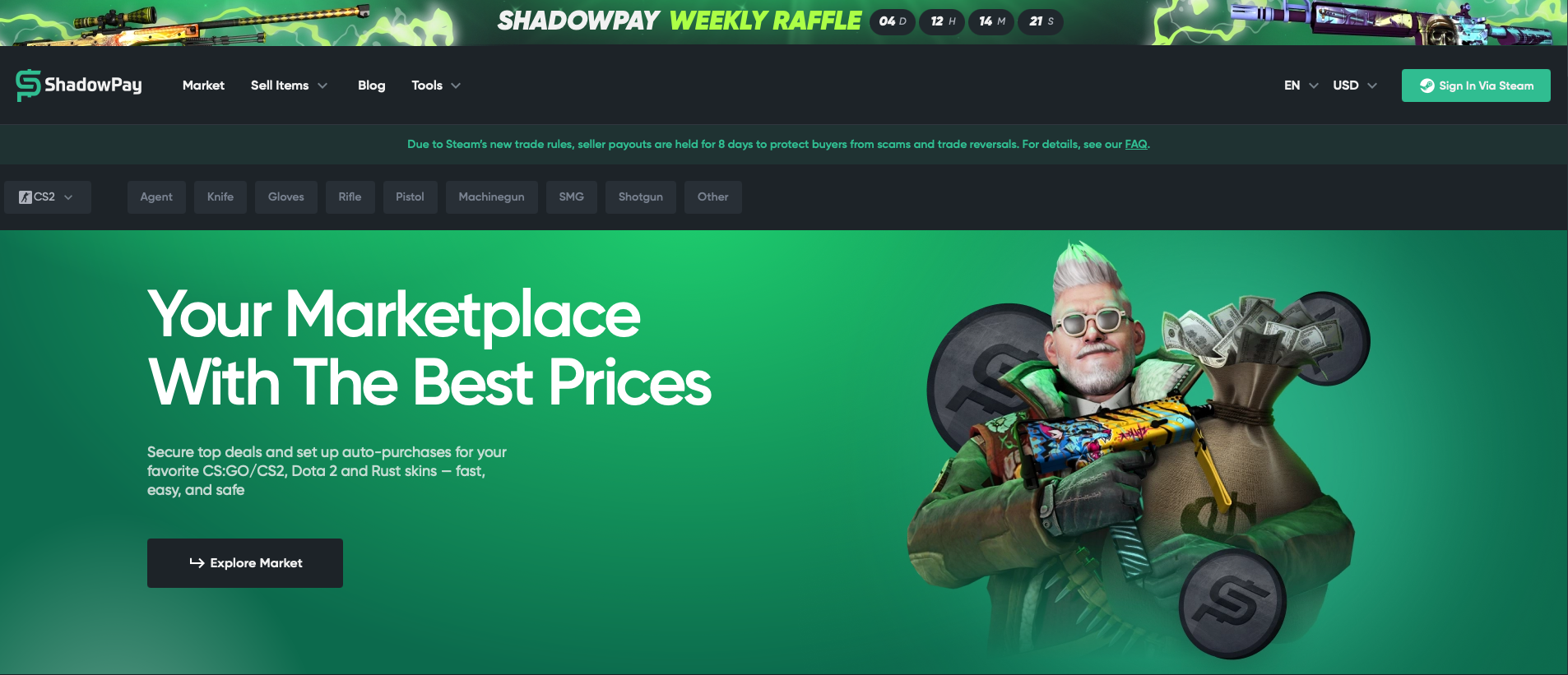
For deposits, the methods are Visa, Mastercard, Skrill, Neteller, Trustly, UnionPay, Bitcoin, Ethereum, Litecoin, USDT, and skins (CS2, Rust, Dota 2). The minimum deposit is $5. Withdrawals are made through crypto (Bitcoin, Ethereum, Litecoin, USDT) or bank transfers via Tipalti, with KYC (ID/address proof) for transactions over $1,000, processed in 24 hours. The fees levied are in the form of 5% for sales and 5% for cashouts, with deposit fees (1-2%) from payment providers. Terms require that the users should be 18 years old or above, and VPNs are prohibited, which may result in the accounts getting locked.
There are quite a few security features, such as SSL encryption, 2FA, and no breaches that have been reported. Scamadviser gives it a 100/100 rating, and Trustpilot reporter, 4.4/5 from 860 reviews (95% five-star) appreciates the pricing and speed, yet 5% mention delays and bans. X feedback from 2024-2025 is mostly positive regarding the variety, but the support response times (hours via email) are also pointed out. The Discord community (10,000 members) is the place where giveaways ($1,000 monthly) and trade discussions take place. ShadowPay's low fees and automation make it a strong trading hub, but manual approvals and limited cashout options require caution.
As hinted above, users can only engage in the buying and selling of skins on the ShadowPay platform. So, let’s check out how the procedure for each function works.
Users looking to expand their CS2 inventories can head over to the ShadowPay website, top up website balance, and purchase skins from its marketplace listings.
Here is how you can buy your skins on ShadowPay:

Keep in mind that the prices set on the ShadowPay marketplace are listed by other users, so be sure to conduct your own research before settling on a skin.
There are two ways to sell skins on the ShadowPay website – either P2P or Instant. The former means you will list your items and have another user purchase it, while the latter means the website will directly purchase the skin from you.
Here is how you can sell your skins on ShadowPay using the P2P feature:
Here is how you can sell your skins on ShadowPay using the Instant feature:
Generally, the fees on the ShadowPay website are extremely reasonable and not as high as competing platforms such as SkinBaron.
Players transacting on the website will be met with a base 5% selling fee, which might slightly vary depending on items. This fee amount follows a standard rate compared to most marketplace platforms.
Users looking to withdraw their skins or website balance into real money will be imposed with a 5% withdrawal fee. Again, this is a pretty standard rate for a withdrawal fee.
Users trying to top up website balance will not be charged any fees from the ShadowPay website, but methods such as bank transfer or cryptocurrency network fees will be imposed. The fees are determined by the payment provider, but usually varies from 1 to 2%.
Registrations through Steam are really quick, and they don't require you to provide KYC at the beginning. Cashing out more than $1,000 requires identification and address verification, which is handled within 24 hours. Deposits by cards, crypto, and skins are done on the spot, and the users have to pay 1-2% of the transaction value for provider fees. Withdrawals to cryptocurrencies or bank accounts are processed within minutes up to a few days, and the users have to pay a 5% fee.
The website is neat, with detailed listings and sorting tools, but there is no screenshot tool available in the site, so you have to do checks with the CS2 client. The use of Chrome extension and the app makes the trades more convenient, since they automate the confirmations. The mobile browsers work without any problems, and the users don't have to install an app if they want to access their accounts on mobile devices.
The Discord community of 10,000 members is active as its users share $1,000 giveaways and trade tips. Support is provided only through email, and the individuals can expect responses in a couple of hours. There is no live chat available at the moment. 4.4/5 from 860 reviews (95% five-star) on Trustpilot is mainly positive about pricing and speed, but 5% of the reviewers mention IP bans and delays. Posts on X from 2024-2025 times are largely positive aspects of fast crypto withdrawals but point to possible support lags during some times.
ShadowPay is a good option for traders who want to have access to different types of trading and want it to be automated. However, the need for manual approvals and the fact that support is by email only might be a dealbreaker to some.
ShadowPay is a bright future P2P marketplace of CS2, Rust, and Dota 2 skins in 2025, with 300,000 monthly visitors and 9.9 million transactions. The trading is promoted by its 5 percent fees, FAIRNESSGG, and automation tools. Reliability is ensured by the the 4.4/5 rating of SS and 2FA on 860 reviews with 5 per cent mentioning delays and bans. It has disadvantages in the form of no live chat and no KYC when making large transactions.
Recommendation: Ideal for skin traders wanting low fees and direct trades. Check fairness.gg’s CS2 Trading Hub for alternatives.
Responsible Trading Disclaimer: Trading carries risks. Set a budget and verify platforms. Seek support at GamCare.
Yes. SSL and 2FA secure trades. Use shadowpay.com to avoid phishing. Verify sellers.
5% sale fee, 5% withdrawal fee, 1-2% deposit fee (provider-based).
Crypto in minutes, bank transfers 1-2 days.
“FAIRNESSGG” reduces fees. Monthly $1,000 giveaways.
Sign up via Steam, use “FAIRNESSGG,” browse listings. Visit fairness.gg’s CS2 Trading Hub for tips.