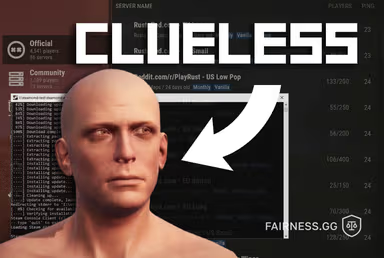There are countless reasons to trade CS2 skins – maybe you’re clearing out unused skins from your inventory, flipping undervalued skins for profit, or hunting for that perfect CS2 skin to personalize your loadout. The trading process itself is surprisingly easy after learning how it all works, but going through the security and not falling prey to a scam requires all your attention. In this guide, we’ll walk you through every trading method available today, from Steam’s built-in systems to real-money platforms, while equipping you with the essential security knowledge every trader needs.
SkinSwap – Get A Free Case Up To $150!
Before You Begin
In order to trade CS2 or CS:GO skins, you will first have to be sure that you have passed all security checkpoints of Steam. To begin with, there is a $5 purchase on Steam required by Valve that all users wishing to trade in Steam must make before being able to trade, regardless of the type of purchase made, i.e. games, DLCs, or merely adding Steam wallet funds. This helps to prevent the mass bot accounts of flooding the entire system.
Then you will be required to set up Steam Guard Mobile Authenticator using the official Steam application. As soon as you activate this, you will have to wait 7 days before being permitted to trade. This is a security protocol that denies hacked accounts the ability to sell inventories immediately.
Moreover, newly purchased skins are also placed in quarantine, which lasts 10 days and is the time during which they cannot be exchanged or sold. This is applicable to both drop items or bought items or even trade. 15-day trade holds apply even more strictly to all transactions in accounts without Mobile Authenticator. Experienced merchants never conduct business without verifying the tradable dates. Seasoned traders always check item tradeability dates before making deals.
How To Trade CS2 Skins on Steam
- Step 1: Uncover Your Trade LinkYour unique trading URL acts as a digital handshake. Find it by opening your Steam Inventory > Clicking “Trade Offers” > Selecting “Who Can Send Me Trade Offers.” The string under “Third-Party Sites” is your golden ticket – guard it closely and only share through secure channels.

- Step 2: Crafting Your OfferPaste your partner’s trade link into your browser to launch Steam’s official trading interface. Here, you’ll select items from both inventories to build your proposal. All offers remain pending until actively accepted, creating a crucial verification window.
- Step 3: The Negotiation PhaseRecipients hold three options: accept the deal immediately, reject it outright, or fire back a counter-offer. Counter-proposals let both parties adjust items before resubmitting – but never negotiate terms outside Steam’s official channels, where scams thrive.

- Step 4: The Make-or-Break VerificationThis is where seasoned traders slow down. Scrutinize every item’s float value, sticker placement, and pattern index directly in Steam’s trade window. Sophisticated scams often swap high-value items for near-identical cheap counterparts at the last second. Remember: once accepted, trades are permanently locked by Valve’s policies.
Visibility Settings
Keep in mind that the private inventories automatically block all trade offers. To solve this, head to Steam Settings > Privacy to ensure both your profile and inventory are set to “Public.” If you encounter “user not accepting offers” errors, your partner may have restricted trades to friends-only, which is a common precaution among elite traders.
How To Send a Trade Offer (Without Their Link)
If you would like to send someone else a trade offer, but do not have their link, follow the steps below:
- Open the Steam profile of the person you are looking to trade CS2 skins with.
- On the right-hand side below their Steam level, click on the dropdown menu next to “…”
- Next, click “Offer a Trade…”

Steam Community Market: The Secure Sandbox
Valve’s built-in marketplace lets you instantly sell skins for Steam Wallet funds (minus a 15% commission). While transactions are safe and seamless, wallet money stays trapped in Steam’s ecosystem, which is perfect for buying games and items, but useless for cash payouts.
Market Strategy Insights
Always schedule your listings to coincide with the HRB of CS2, like during the Majors, when team sticker capsules shoot up 40-60 per cent in the wake of matches in which a team is eliminated. Use such tools as the price tracker of CSFloat to detect float premiums, like 0.003 Factory New skin, which can easily turn out to be triple the worth of its 0.80 Battle-Scarred counterpart. Finally, do not forget that the StatTrak items will attract high markups.

How To Access The Steam Community Market
The Steam Community Market is accessible to any Steam user who has enabled their Steam Guard.
Here’s where you can find it:
- Open your Steam client and hover over the “Community” section at the top.
- Once a handful of options appear, click on “Market.”
- Here, you will immediately find yourself on the Steam Community Market.
- Feel free to search for any items and use filtering tools to narrow down your search.
To list an item for sale, click on the “Sell an item” button on the right-hand side. To purchase an item, simply go to the item’s store page and complete the transaction.
Third-Party Trading Websites
How Cash-Out Platforms Operate
To gamers interested in earning real cash from their skins, websites such as SkinSwap, DMarket, and Tradeit.gg open up the real-world payout options in PayPal, bank transfer, or virtual currency. These sites circumvent Steam wallet limitations with esrows, basically a digital middleman to hold your skins hostage until the buyer has cleared the full payment. This eliminates the ‘I-paid-you-now-ghost-me’ tricks in the bud.
Non-Negotiable Security Protocols
This cash-out freedom demands ironclad safety measures, and that’s why reputable platforms enforce HTTPS encryption to shield your data during transactions, while mandatory two-factor authentication (2FA) acts as a secondary lock on your account.
Beyond these basics, make sure to prioritize sites with transparent escrow tracking so you can monitor your trade’s status in real-time. Community trust is equally vital, and established platforms like CS.Deals with years of positive user reviews and blockchain-backed transaction logs (public records that can’t be altered) offer far safer exits for your digital loot.
Critical Scam Alerts
Keep in mind: Valve offers no backup in the event of third-party deals souring. Be wary of deals that are too good to be true (a $1,000 knife on sale at $200) because they can also lead to phishing scams redirecting to phony Steam logins. Coercive strategies such as the deal time-bound in 5 minutes! Or sending a request to circumvent escrow (“just send to my friend first”) shouts scam. Always bookmark official sites directly – never Google them during a trade, as search ads will usually take you to phishing clones interested in stealing your entire stock.
TradeIt – Get a Free $5,00 Trade Bonus!
Conclusion
Now that you learned how to trade CS2 skins, you realized that it’s packed with profit potential but riddled with traps for the unwary. Steam’s built-in systems offer a safe zone for casual trading, but when you’re ready to convert pixels to real cash, third-party platforms become essential if you armor up with rigorous safety checks.
The market never sleeps: dynamic skins now shift patterns mid-match, while major tournaments drop limited-edition capsules that skyrocket overnight. To stay ahead, treat verification as your permanent playstyle, not just a pre-trade checkbox. Trusted third-party hubs deliver real-time intel, but your sharp instincts are the ultimate weapon against scammers.